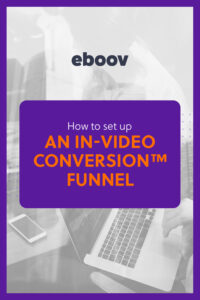 In our last blog post (add link to How to simplify your sales funnel), we showed you how to simplify your sales funnel with our new software powered by equally new technology. If you’ve read that blog post and want to set up an in-video conversion funnel, this blog post will show you how to do that in less than 5 minutes.
In our last blog post (add link to How to simplify your sales funnel), we showed you how to simplify your sales funnel with our new software powered by equally new technology. If you’ve read that blog post and want to set up an in-video conversion funnel, this blog post will show you how to do that in less than 5 minutes.
Step #1 – Eliminate Two Steps
The traditional sales funnel includes your opt-in page, your video, and then your sales page. Since we want to cut all that down to just your video. You will have to eliminate the opt-in page and your sales page. All of that will be incorporated into your video in the next steps. So, step one is to eliminate your order page and your sales page.
Step #2 – Upload Your Video
Now, you will take your already existing video (webinar or Video Sales Letter) and upload it to eboov. If you already have a license, just log in to eboov with your registered email. Uploading a video on eboov is as simple as uploading a video on any other video hosting platform. Simply click on the UPLOAD button and drop your video file into the system.
Step #3 – Create an In-Video Conversion Campaign
This is where it gets interesting. Creating an in-video campaign on eboov is just as simple as the other steps. To create your campaign, click on CREATE CAMPAIGN.

Here, you can select a LEAD FORM or a SALES form, depending on what you want to do.

Customize Your Form
You can customize your form with:
- Text elements
- Buttons
- Progress bars
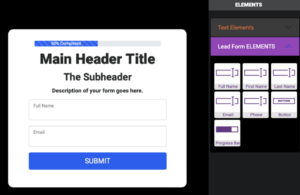
But if you don’t want to customize your form by yourself, templates are available that you can just pick from.
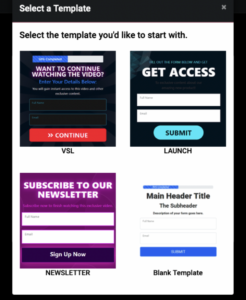
Next, select the time you want your form to pop up in your video.
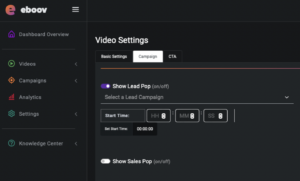
Integrate your auto-responder or your CRM with the form.
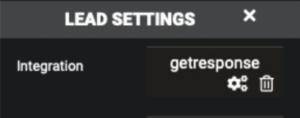
Don’t worry if you don’t have a CRM. It’s customization, so do whatever works for you.
The great thing about eboov is that all of the customization and integration DOES NOT decrease the quality of your video playback. Even better, you can click a button and export all your leads directly from eboov.
That’s all for step 3.
Step #4 – Embed Your Video On A Page OR Share Your URL.
Once you have uploaded your video and set up a campaign, you can click on the EMBED button to embed your content in any builder or simply share your video URL.
There you have it. Mission complete. Now you have yourself a one-video funnel.
From here on, all that’s left for you to do is send traffic to your new one-video funnel.
There is this saying about innovation: “Innovation is not about adding steps. It’s about taking steps away”.
eboov is an innovative software that takes away the complex parts of your sales funnel. It fixes the fractured lead-to-sales process and makes your marketing profitable. This blog is a breakdown of our video demo. You can go ahead and watch it to get a detailed demonstration of how this innovative software works and how you can set it up.





