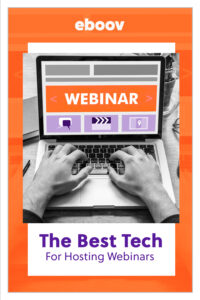 We’re eboov, a SaaS, Premium DRM Video Hosting With In-Video Conversions™️ company — and we want to make your life easier.
We’re eboov, a SaaS, Premium DRM Video Hosting With In-Video Conversions™️ company — and we want to make your life easier.
We know hosting a webinar takes a lot of work.
To run well, without hiccups they require some great tech with large bandwidth, switchers, encoders, and more.
In this 8 min-ish read, you’ll be prepared to weed out the bad and find the perfect platform for your hosting needs (fingers crossed it’ll be us)!
What to look for
When researching different hosting options, do be mindful of a few things. The extra research and preparation can make or break the quality of your host.
What are the bandwidth needs
- How fast does my internet need to be, in order to maintain a stable connection in my live stream?
- For example, panelists hosting with video on in the Zoom app, require around 720p or for HD video: 1.2-1.8Mbps (down) which, to some, is considered slow.
- For this reason, it’s likely you’ll want more bandwidth, for optimal resolution. Want to know the best part about choosing our platform? eboov has no bandwidth restrictions. None.
- If I don’t have a greater bandwidth set up, will the video appear blurry, or have a shaky or unreliable connection? Probably.
These are very important to think about before deciding to host. You want to create the best possible viewing experience for your audience. Big enough to leave a lasting impression.
What about my switchers and encoders?
The switchers/encoders take the video/audio you’re capturing, and package it for your video platform. This is key, as it allows you to share your video well past the live event.
But buying and using switchers/encoders with minimal experience (at a large event) can be a difficult task.
A staff writer, Tyler Abbott, on Restream explained this well* —
“Video switchers are easy to learn how to use, although some are more complex than others. If you’re the only one using your switcher, then you only have to worry about learning it yourself. If you have a whole team who will be using it at a large event, then you may want to ensure it’s user-friendly.”
Making sure these things are prepped and ready, is essential to having a successful video.
As we said before, we’re in the business of making our clients’ lives easier — so FYI, eboov takes care of all of this for you. No need to worry about that stuff with us.
What about visuals?
Please, don’t forget about your camera! You want your webinar to look professional, and that older laptop camera is just not doing it for you. Sorry (not sorry).
Cameras can cover a broad spectrum; from the phone in your pocket all the way up to traditional broadcast cameras. There are many options, so do take some time to research, and perhaps budget some money for the cause. It’s worth the investment to host videos with better visual composition.
Microphones and audio
What might you be doing often throughout your webinar? Talking.
As you talk, you want to be heard, clearly and continuously without interruption. You need good audio and an even better mic for this job.
Note of advice:
- Even a small investment in your audio/sound equipment can improve the overall production quality of your webinar.
Relying on that internal mic on your computer, will give you headaches and sleepless nights leading up to the big day.
Pro tip: If the options are truly limited, opt for (at-minimum) earbud headphones that have a mic for voice and voice calls.
Lighting
Natural light can provide a huge impact on video quality, if you are able to, sit in front of a window. It’ll brighten the space tremendously, and usually very head-on. Lighting up all parts of the room in the natural warm light, will do wonders.
But do note, you want to be facing the window — don’t position yourself in front of it, or you’ll be badly backlit.
We understand not all webinar-filming-sessions, or lives, are taking place at sunrise. To make up for the lack of daylight, it’s worth investing in LED lights, a ring light, or other small light fixtures as needed.
Bits and bobs
Other small bits and bobs to think about…
What about the cords? What do I need in order to connect the mic and camera?
Personally, I keep a box of all the cords and adapters I’ve ever needed handy just in case something pops up. Maybe just me.
You’ve reached the end, thanks for reading along! There are many webinar platforms out there, so be sure to research and make an informed decision. We (of course) recommend eboov!
*https://www.reviews.org/internet-service/how-much-data-does-zoom-use/
*https://restream.io/blog/best-video-switchers/





