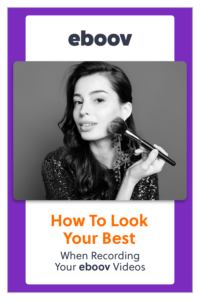 Video courses and webinars have become very powerful tools for marketing. You will need great videos that tell your story and sell effectively to find and appeal to your target audience.
Video courses and webinars have become very powerful tools for marketing. You will need great videos that tell your story and sell effectively to find and appeal to your target audience.
This doesn’t have to be difficult. You don’t need a ton of professional equipment — just a couple of tips and tricks to improve upon what you likely already have. Creating great video content has never been easier, and you’ll learn some of the best tips to look your best when recording your videos.
Light It Up
How you use light in recording your videos will determine everything from the color and the texture of your finished video. So, lighting is absolutely essential to recording a great video. Here are a few points to keep in mind:
- What time of the day are you recording?
- Where are you recording (Indoors or outdoors)
- What’s the intensity of the natural light at the time of recording.
- How do you want your finished video to look? (Strongly or softly lit?)
The placing/angle of your lighting is also just as important as the light itself. An overhead light is not always a great idea because it often tends to cast shadows.
The Rule of Thirds
When starting with recording videos, it’s good that you understand the rule of thirds. Think of the image below as your field of recording with a 3×3 grid. The rule of thirds suggests that you place yourself at the intersection of the gridlines instead of the center. It places more emphasis on you (the subject). This is not a rule set in stone, but it’s worth keeping in mind when recording a video.
Backgrounds Matter
Zoom screen backgrounds are a thing now, but you should not rely on Zoom’s green screen backgrounds. They often look unprofessional and distracting. A clean, plain background is always your best bet. Maybe an office space with a bookshelf or a nice wall painting in the background. If you don’t have that, don’t make it complicated. Just use a plain background.
Test Before You Start
Complete a test recording to check your video and audio before spending a ton of time recording your entire video. This way, you can fix small issues before they become big issues. Test little things like the position and angle of the camera. In most cases, placing the camera slightly above eye level will give you the best-looking angle. Test your audio to make sure it’s clear enough. Use a microphone if necessary.
Pick A Good Video Editor
Your video may need to add some finishing touches to your recorded video. There is an abundance of video editing apps on the market. Adobe and Wave.video are two examples. It’s important that you keep your editing simple. Just enough to serve your purpose for the video.
Practice Confidence
Saving the best for last. Your camera presence plays a huge role in the effectiveness of your video. Poor body language and using filler words are often a major challenge for people who are new to recording videos. The good thing is that you can get better with practice. So, practice.
How To Safely Host Your Videos
Looking your best in a video requires a little bit of all of these things. Apply these tips, and you can start rolling out awesome videos in no time. It will not take you long after making and uploading these videos to realize that they can be easily stolen and redistributed. That’s where eboov comes in.
Our hosting platform helps you host your videos safely with DRM (Digital Rights Management). The same software that Netflix and Disney+ use to protect their video content.





